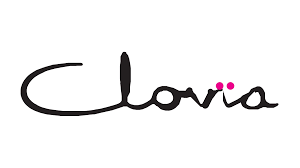We tend to use sites like Instagram and whatsapp pretty frequently, whether it’s to make contacts or just pass the time. Social media has become somewhat integrated into our daily lives. With over 2 billion people enjoying Instagram, the former, a Meta product, has long been the market leader in image-based social networking.
Read More : How you can naturally cleanse your scalp
Having said that, it’s fascinating to note that even while Instagram continues to be popular, its developers continue to add new features whenever they see fit. We’ll try to compile a list of 7 such updates that every Instagram user should be aware of before utilising the service in 2023.
Read More : Popular Collagen Supplements You can try for healthy skin
1. User Control Features- These control capabilities are really helpful, especially with new Instagram features appearing every few weeks. As part of the first significant upgrade, three new tools are being made available. The three options are Quiet Mode, Multi-Select for Content You Don’t Care About, and Hidden Words to Recommendations. You may use these tools to regulate your app time and avoid the awful doomscrolling that affects us all. Users of Quiet Mode can choose a certain day or week during which they do not want to receive alerts. If you choose the same, your phone will automatically reply to any messages you get to make sure the other person does not perceive it as something else. As a result, you’ll be able to spend less time using the app overall. As soon as Quiet Mode is turned off, the programme will also provide a summary of the alerts that were received during the selected time.
Read More : The best way to increase your Instagram followers in 2023
2. Paid verification- Instagram has made it simpler to get verified, giving users the choice to do so by paying Rs 699 on both Android and iOS. When compared to prices in other areas, this is a little bit less expensive. You must present a government-issued ID evidence to authenticate your identity; after you have, a blue checkmark will appear on your account. Since people identify the verified tag with fame and success, it will be much simpler for aspiring influencers and users as a whole to find connections and contacts as a result.
Read More : Popular Collagen Supplements You can try for healthy skin
3. GIF Replies for Post Commenting- Have you ever wished to leave a remark on a friend’s Instagram picture that had a GIF that perfectly encapsulated your message? Well, Instagram has added a new tool that enables users to submit GIFs as answers while commenting on a post, making things easier. It resembles the GIF response option that appears when attempting to react to someone’s Instagram Story quite a bit. The function makes advantage of Giphy and the numerous GIFs it offers. Use this function by clicking the comment link located under a post. The GIF button will appear; all you have to do is choose a GIF and click transmit. Although it might not seem like a huge problem, it really makes user interactions much more enjoyable and allows you to elaborate on your point without having to laboriously type out your ideas or feelings.
Read More :Popular Vitamin C serums available in India
4. Instagram Stories with more text-If you’ve ever shared a story with a lengthy video or reel that is longer than 15 seconds, you may have found it annoying because the app frequently cuts the video or reel after just 15 seconds, requiring people to visit the original post to see what you were trying to share. Now that Instagram has extended the time restriction for publishing videos on stories to 60 seconds, this problem will no longer exist. As a result, any video that is 60 seconds or shorter will appear on your story correctly without being divided into multiples of 15. This lessens the frustration visitors have while attempting to see a humorous clip or an edit that you intend to offer.
Read More : What Effects Can Anxiety Have on Digestion Five Signals You Must Not Ignore
5. Support for multiple links- Have you ever used Instagram’s Bio choices to provide links to your numerous other accounts or websites and run into trouble? You may have decided to use alternatives like LinkTree, but not anymore. You may now publish numerous links on your Instagram profile thanks to a recent update. Simply tap on the Edit Profile option under the Profile section, move your cursor over the Add External Link option, and then drag and drop the web links to the sites or profiles you want to make public. Please be aware that it is based on order, so the links will appear in the order that you have added them to your profile.