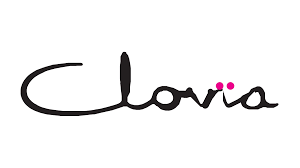Do you enjoy seeing new releases in theatres right away? It’s not necessary to stand in line to buy movie tickets. You may easily reserve online advance tickets for your favourite movies from any location at any time. You must visit www.bookmyshow.com, log in, choose the movie you want to see, the amount of tickets you want to reserve, and the simplest payment method. Major steps to follow to book your ticket online through Bookmyshow
1. Log onto bookmyshow.com
2. Decide on a city
3. Locate the movie you want to watch and click on it to choose it.
3. choose the tickets.
5. Decide on the specific day that you wish to view the movie.
6. Choose a movie theatre from the provided list.
7. choose the showtime and confirm it
8. decide how many tickets you wish to purchase.
9. Choose your seats (as they are grouped and priced in accordance with the rows, such as executive to Normal or VIP
10. Choose the row and seats you wish to reserve.
11. Pay the price listed
12. You can reserve your meal combo if you choose a theatre with food and beverage service.
13. After viewing the booking summary, choose the type of ticket you want and press the next button.
14. You must now give your contact information.
15. Choose your preferred payment option, such as fast pay, net banking, a credit or debit card. UPI
16. Make the payment. You will receive an email confirming it once it has been received. If your website and phone are connected, you will also get a text message.
Although you must provide the ticket’s barcode to the ticket checker before entering the theatre, you can snap a screenshot of the ticket or download it in PDF format on your smartphone.
Also, you may purchase tickets via the Ticket New website, Amazon India, and Paytm.